製品情報モノクログラフィックモジュール 128x64ドット
図面
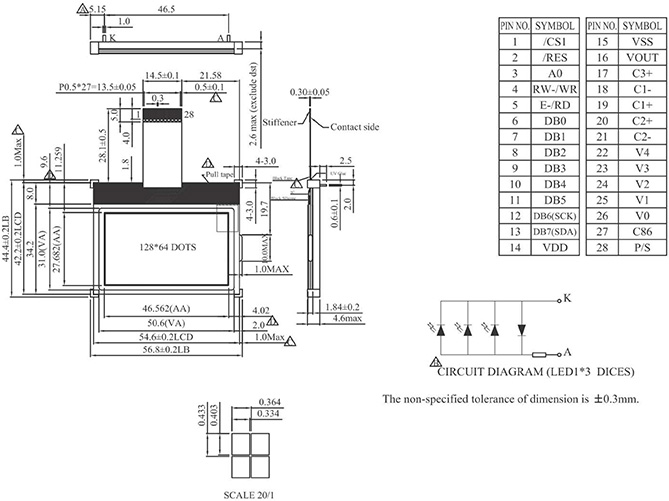
特長
- VAサイズ:2.34インチ
- 画素数:128 x 64
- 供給電源:3.0V
- インターフェース:8ビットパラレル(80系/68系に対応), SPI
- バックライト: 白色LED
- タッチパネルオプションなし
- COGモノクロモジュール
- コネクタ接続
- RoHS対応
機械的仕様
- 外形サイズ:56.8(W) x44.4(H) x 4.6(T) mm(FPC,除く)
- ビューイングエリア:50.6(W) x 31.0(H) mm
- アクティブエリア:46.562(W) x 27.682(H) mm
- ドットピッチ:0.364 x 0.433 mm
電気的特性
- 供給電圧:3.0V
- 供給電流:2.0mA
- B/L電圧: 3.8V (White LED B/L)
- B/L電流: 45mA (White LED B/L)
I/Fピン配置
| PIN NO. | Symbol | Description |
|---|---|---|
| 1 | /CS1 | This is the chip select signal. |
| 2 | /RES | When /RES is set to “L”, the register settings are initialized (cleared). |
| 3 | A0 | It determines whether the data bits are data or command. A0 = “H”: Indicates that D0 to D7 are display data. A0 = “L”: Indicates that D0 to D7 are control data |
| 4 | RW-/WR | • When connected to 8080 series MPU, this pin is treated as the “/WR” signal of the 8080 MPU and is LOW-active. The signals on the data bus are latched at the rising edge of the /WR signal. • When connected to 6800 series MPU, this pin is treated as the “R/W” signal of the 6800 MPU and decides the access type : When R/W = “H”: Read. When R/W = “L”: Write. |
| 5 | E-/RD | • When connected to 8080 series MPU, this pin is treated as the “/RD” signal
of the 8080 MPU and is LOW-active. The data bus is in an output status when this signal is “L”. • When connected to 6800 series MPU, this pin is treated as the “E” signal of the 6800 MPU and is HIGH-active. This is the enable clock input terminal of the 6800 Series MPU. |
| 6 | DB0 | When using 8-bit parallel interface: (6800 or 8080 mode) 8-bit bi-directional data bus. Connect to the data bus of 8-bit microprocessor. When CS1B and CS2 are non-active (CS1B=“H” & CS2=”L”), D[7:0] pins are high impedance. When using serial interface: 4-LINE D7=SDA: Serial data input. D6=SCK: Serial clock input. D[5:0] are not used and should connect to “H” by VDD. When CS1B and CS2 are non-active (CS1B=“H” & CS2=”L”), D[7:0] pins are high impedance. |
| 7 | DB1 | |
| 8 | DB2 | |
| 9 | DB3 | |
| 10 | DB4 | |
| 11 | DB5 | |
| 12 | DB6(SCK) | |
| 13 | DB7(SDA) | |
| 14 | VDD | Power supply |
| 15 | VSS | Ground |
| 16 | VOUT | DC/DC voltage converter. |
| 17 | C3+ | DC/DC voltage converter. Connect a capacitor between this terminal and the CAP1N terminal. |
| 18 | C1- | DC/DC voltage converter. Connect a capacitor between this terminal and the CAP1P terminal. |
| 19 | C1+ | DC/DC voltage converter. Connect a capacitor between this terminal and the CAP1N terminal |
| 20 | C2+ | DC/DC voltage converter. Connect a capacitor between this terminal and the CAP2N terminal. |
| 21 | C2- | DC/DC voltage converter. Connect a capacitor between this terminal and the CAP2P terminal. |
| 22~26 | V4~V0 | This is a multi-level power supply for the liquid crystal drive. |
| 27 | C86 | This is the MPU interface selection pin. C86 = “H”: 6800 Series MPU interface. C86 = “L”: 8080 Series MPU interface |
| 28 | P/S | This pin configures the interface to be parallel mode or serial mode. P/S = “H”: Parallel data input/output. P/S = “L”: Serial data input. The following applies depending on the P/S status: When P/S = “L”, D0 to D5 must be fixed to “H”. /RD (E) and /WR (R/W) are fixed to either “H” or “L”. The serial access mode does NOT support read operation. |
「モノクログラフィックモジュール 128x64ドット」のご相談やお見積もりをご希望のお客様は、こちらのフォームをご利用ください。
モノクログラフィックモジュール 関連製品ページメニュー
- No1. モノクログラフィックモジュール 96x49ドット
- No2. モノクログラフィックモジュール 98x64ドット
- No3. モノクログラフィックモジュール 128x32ドット
- No4. モノクログラフィックモジュール 122x32ドット
- No5. モノクログラフィックモジュール 122x32ドット
- No6. モノクログラフィックモジュール 122x32ドット
- No7. モノクログラフィックモジュール 122x32ドット
- No8. モノクログラフィックモジュール 122x32ドット
- No9. モノクログラフィックモジュール 128x64ドット
- No10. モノクログラフィックモジュール 128x64ドット
- No11. モノクログラフィックモジュール 128x64ドット
- No12. モノクログラフィックモジュール 128x64ドット
- No13. モノクログラフィックモジュール 128x64ドット
- No14. モノクログラフィックモジュール 128x64ドット
- No15. モノクログラフィックモジュール 128x64ドット
- No16. モノクログラフィックモジュール 128x64ドット
- No17. モノクログラフィックモジュール 128x64ドット
- No18. モノクログラフィックモジュール 128x64ドット
- No19. モノクログラフィックモジュール 128x64ドット
- No20. モノクログラフィックモジュール 128x64ドット
- No21. モノクログラフィックモジュール 128x64ドット
- No22. モノクログラフィックモジュール 128x128ドット
- No23. モノクログラフィックモジュール 128x128ドット
- No24. モノクログラフィックモジュール 160x128ドット
- No25. モノクログラフィックモジュール 160x160ドット
- No26. モノクログラフィックモジュール 240x64ドット
- No27. モノクログラフィックモジュール 240x64ドット
- No28. モノクログラフィックモジュール 240x64ドット
- No29. モノクログラフィックモジュール 240x128ドット
- No30. モノクログラフィックモジュール 240x160ドット
- No31. モノクログラフィックモジュール 320x240ドット
- No32. モノクログラフィックモジュール 320x240ドット
- No33. モノクログラフィックモジュール 320x240ドット
- No34. モノクログラフィックモジュール 320x240ドット
- No35. モノクログラフィックモジュール 320x240ドット
- No36. モノクログラフィックモジュール 320x240ドット
- No37. モノクログラフィックモジュール 320x240ドット
